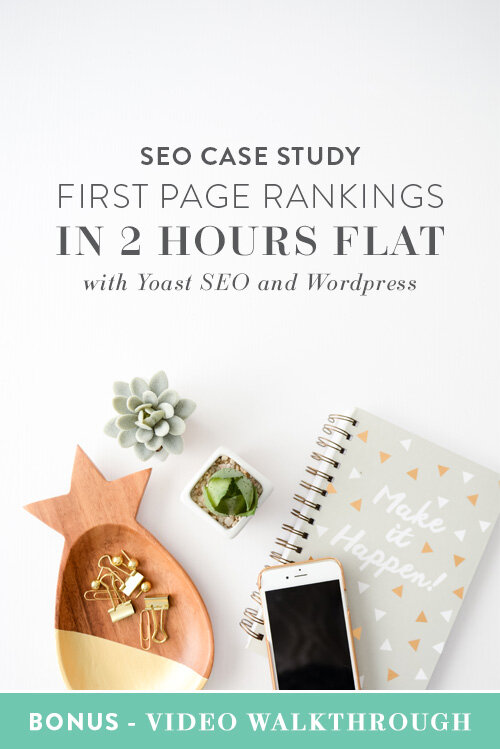SEO Case Study: First Page Rankings in 2 Hours Flat
If you’re reading this, you might have gone through the overwhelming task of learning SEO and are just curious how to optimize your posts so that they can rank first page on Google and other search engines.
The day I published the SEO newbie to pro article was the same day I spent speaking in Facebook groups with other entrepreneurs about the importance of SEO. So it was a great surprise to see the results in action on the same day, as my article ranked on the first page of Google among some of the best experts in the SEO industry.
It's proof that SEO is beneficial and can really impact the online visibility of your blog. With just a few deliberate tweaks to your content, you too can rank!
There’s often this mysterious element to SEO. There’s many posts online that will tell you what needs to be done, but they never share the HOW it’s done.
Let's take a deeper look at how I optimized the post and walk through the specifics in this video breakdown.
Ok ladies, I’m in the backend of my site and I’m going to my post SEO Newbie to Pro. Using my Yoast SEO plugin, here’s some of my must-have items to check off my list to make sure it’s properly optimized.
First we’re going to drop our focus keyword into the focus keyword area. What I love about Yoast is that is will give me all these red and green lights to let me know if I’m doing great or could be better in another area of my post.
First we start in our title. This is going to be what the searchers will click from the search results page, so we want to make sure it’s got our keyword front and center. This will give context to what our page is all about.
Pro tip: You want your keyword to be closest to the beginning of your title as possible.
Next we’re going to add a description. It’s really important to sum up the entire article here and help people understand what they will be reading. This will prevent people from clicking into the site and leaving right away because the content wasn’t what they expected.
Now that we’ve optimized our post for the search results page, let’s dive into the article itself.
First I’m going to make sure my page name and url have my keyword as well. Keep the url short and sweet.
Now I’ll make sure that my images also have my keyword. So I’m going to go into my media library and select an image. Then I’m going to add my keyword to the ‘alt text’ area, so that if someone searches my keyword in Google Images, my picture will rank as well.
Finally, make sure that your keyword is also in your heading tags and content.
Pro tip: In order to avoid looking spammy, like you’re trying to stuff your keyword everywhere into the post, try using similar phrases. For example, SEO beginner, starting in SEO, etc..
There you have it! A perfectly optimized WordPress blog post with help from the Yoast plugin.
Other Reasons You Might Rank
Besides optimizing your post, there may be other factors that make the content rank quickly.
If you enter 'SEO newbie to pro' take a look at what you see in the results. Does anything stand out to you?
First I notice the titles; that none of the other results have that specific phrase in the title itself.
That lets me know that although people are ranking for this term because of relevant, similar content, no one is specifically targeting that phrase.
Without spending time on keyword research - Google Keyword Planner or any other keyword tools you use - I can see an opportunity here.
Because I was specifically targeting this keyword and my page was optimized to support that phrase, I was ranking in the top three in less than two hours!
It could have been instant for all I knew.
But the next morning when I checked again, things had changed. There are a few reasons that your rankings might be constantly teetering up and down in search results.
Let's talk about why.
Reasons Why Your Posts Move Up and Down in Rankings
Did you know that Google pays attention to when the article was published?
You can see in the search results screenshot that it highlighted my page as 11 hours old, while the other pieces of content were published more than a year before.
This was a fresh new page for Google to highlight in that search result, which is one reason why - along with the great on-page optimization - I got an extra sweet boost to page one.
Google is a Business
Have you ever thought of Google as a business? And the search results being the product they’re serving?
In order for searchers to continually use Google, it needs to give the best possible answer the questions they're asking.
In ways you and I will possibly never understand, it uses extremely complex algorithms to understand what the searcher is really looking for, and then scans millions upon millions of pages to find the best possible answer.
How to Gain Google's Trust
In order to prove to Google that our content is informative and valuable to the reader, we’ve got to gain some trust. To do that, we just need a few ‘wins’ to show our worth.
First we need to rank.
Think about a princess being locked away in the tallest tower. Our white knight is likely not going to storm the front gates because it’s so heavily guarded. But there are entrances around the back of the castle that will be much easier to charge.
The same can be said about rankings.
You’ve taken a great first step in choosing a focus keyword. But have you considered how heavily guarded that keyword may be?
Think about these two searches:
SEO - extremely competitive, not related to any one industry, no context about what exactly the search is asking; do they want to learn SEO, or are looking for an SEO conference? No idea.
LEARNING SEO FOR BEGINNERS - much more specific, can anticipate exactly what the searcher is looking for, longer-tail keyword (3 or more words).
Try it for yourself. Enter in both phrases to the search box and see the different results you get.
My point is, we may not be trusted with such a general phrase like SEO because it’s so highly searched. We may have better luck with our longer keyword. Google may be willing to take a chance on us, and offer our post as a search result.
What's Happening Once You Rank
Once you’ve made it into the search results, you may think your work is done. But there are some things happening behind the scenes that Google is watching.
They want to know:
How long are people spending on the website once they click your search result?
Did they click the result and then click back right away?
Did they visit any other pages on your website?
All this is showing how valuable your information is to the searcher. If you truly have great content, are people engaging with it?
Final Thoughts
Rankings can be a bit of a roller coaster. Up one minute and spiraling down the next.
There are many factors that go into why your blog post might rank. All you can really do is:
Choose a keyword wisely (ideally a longer keyword with less difficulty)
Optimize your blog post for the focus keyword, and
Make sure you’ve spent time and effort making it full of useful information to keep visitors engaged
I’d love to hear about your stories about ranking! Share with us a time when you noticed your posts falling in and out of search results, and any best practices you use to hold your rankings.
Happy rankings, ladies!
ABOUT THE AUTHOR
Mariah is the the passionate business chick behind the genuine LADY BOSS, a resource for creative solopreneurs to learn online marketing + SEO best practices.
Mariah Menendez, The Genuine Lady Boss
Website