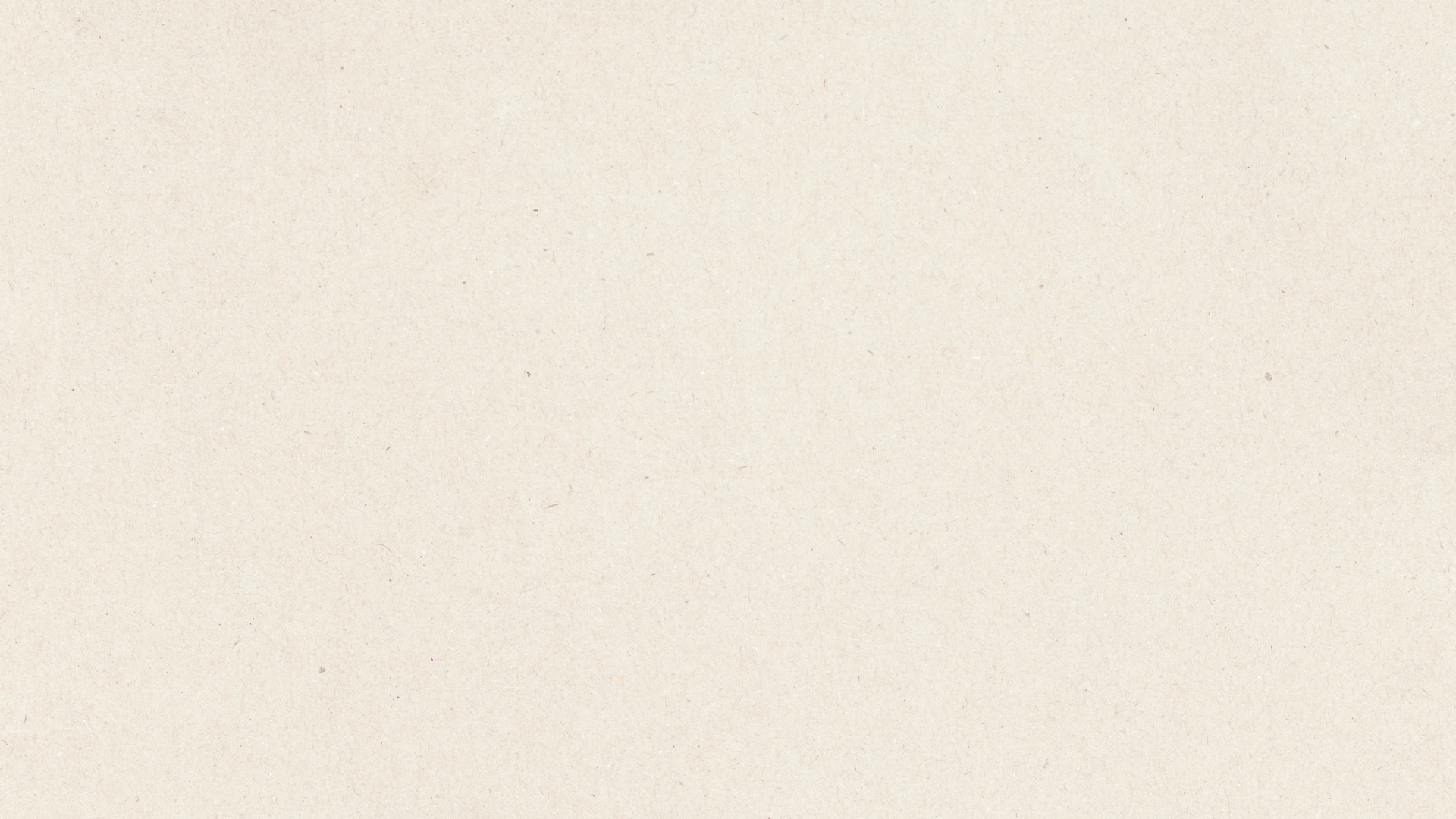
business insights
More to Read
fan favorite
100 Profitable Digital Product Ideas
Plus, a totally free challenge to kick you into action and get this baby launched.
The Beginner’s Guide to Dubsado
Dubsado boasts proudly that they’re an all-in-one CRM (as they should), but we understand that it’s common to get a bit scared at that thought. What will you do with all of the features? Is it too robust for your needs? It can be a bit overwhelming for a first-time user or someone who’s browsing different CRMs to invest in for their business.
When you understand all the different features and their functions, though, you can see how nicely they flow together. Every feature complements the next, and it really helps eliminate the confusion when you understand how they work. With that said, this is the beginner’s guide to Dubsado!
How to Use Dubsado as a Wedding Planner
Dubsado is the perfect CRM for service-based businesses. Really, it doesn’t even matter what kind of service-based business you are or what industry you’re in– Dubsado is almost guaranteed to be a surefire option for you.
However, many people use it in different ways depending on their industry and their own client processes, one of those people being Wedding Planners. So, today, we want to cover how to use Dubsado as a Wedding Planner! If you’re a Planner who’s been on the fence about whether Dubsado will work for you, hopefully this will clear up any worries or confusion you may have about the software!
The Ultimate List of Tools for New Service-Based Businesses
it’s super easy to fall down the rabbit hole of Googling which tools are best for which purpose, signing up for free trial after free trial, and getting lost in a sea of overwhelm when you notice that you’re 50 applications deep yet you only use about 2 or 3 semi-consistently.
So, to prevent you from going anywhere near that rabbit hole and save the time that you would otherwise be spending on trial and error, we’re going to break down our ultimate list of tools for new service-based businesses! We’ll be listing a few options for different categories so as to not overwhelm you. Some of these we currently use and some we’ve used in the past before our business grew and evolved.
Use Dubsado Subcontracts to Create and Send Proofs!
In our humble opinion, subcontracts are the underdog of Dubsado forms. Most of the love is given to proposals, questionnaires, and lead capture forms, but subcontracts can also be an amazing asset to your business! If you’re a photographer, wedding planner, brand and web designer, stationery designer, or florist, for example, it’s likely that you need to send proofs of your work for clients to approve.
What better way to do this than to have the legal backup of a subcontract? Since clients need to sign off on them, trust us when we say that this will save you a ton of headache in the future. So, if you want to learn how to create a proof from a subcontract, keep reading!
Our Ultimate Guide to Client Onboarding + Crafting an Extraordinary Client Experience
Client onboarding is the most crucial beginning phase to starting a project with a new client. It sets the tone for the working relationship and can make or break your project depending on how you handle it. If handled poorly, it can lead to your client having a bad experience with you, and it’s the client experience that determines whether or not you’ll receive positive testimonials, repeat business, and future referrals. (No pressure!)
After working with clients during both our time as separate businesses and even after we first became business partners, we know a thing or two about client onboarding and making sure the client feels comfortable and taken care of before, during, and after the project.
With that said, let’s dive into our ultimate guide to client onboarding, plus crafting an extraordinary client experience!
5 Ways to Use Dubsado Forms to Run Your Business
We’ve said it a million times and we’ll say it again: One of our favorite features of Dubsado is their forms! Their form builder is beyond easy to use, and they’re even easier to send off to clients or embed in your website. Within minutes, you can have a beautiful form created thanks to their user-friendly layout.
Forms are so versatile and can serve many different purposes. Don’t let the categories fool you– whether it’s a proposal, questionnaire, or lead capture form, you can turn it into just about anything you need. In this post, we’re going to share different ways that you can use Dubsado forms to run your business!
10 Must-Have Details to Include in Your Client Welcome Packet
We preach often (probably entirely too often) about the importance of your client experience, but it’s one of the key defining factors between a client having a good time with you, referring you to others, and leaving a positive testimonial… Or not.
Mastering the art of providing an amazing experience for your clients is crucial to your reputation as a service provider. We know this sounds super scary, but it can actually be pretty dang easy. As long as you’re able to check in often, respond quickly, and provide important information, you’re already at an advantage.
One way of stepping off on the right foot with a new client is by sending a welcome packet. You may have also heard it called a welcome guide, onboarding guide, or onboarding packet. We’ve sent a welcome packet or two– or a million– during our years in business, and now we’re here to share 10 must-have details you should include in your client welcome packet!
How to Use Dubsado Custom Mapped Fields
Do you ever wish there was a way that you could keep information on file for your clients in Dubsado aside from the default basic contact and project info? Say you’re a wedding planner and you want to easily keep track of guest count, or perhaps you’re someone who loves sending gifts to your clients on their birthday.
Whatever the case may be, you’re able to collect and keep track of this information using custom mapped fields. A custom mapped field is a place on a client profile or project to store information in the form of text or a date. You’re able to add fields that are relevant to your business, so you can always have it at a glance, or even use an integration with Zapier to add this info to other tools.
Today, we’re going to go over everything related to custom mapped fields in Dubsado and how to use them!
Everything You Need to Know About Dubsado Canned Emails
Do you ever find yourself writing the same email to clients multiple times? At this point, it’s just a part of your usual process. While we’re sure you’re probably not a stranger to canned responses in Gmail (They’ve been a lifesaver for us), what you may not be aware of is that you can create them in Dubsado.
You’re able to add canned emails to automated workflows or send them manually, and they’re an absolute time- and headache-saver. Instead of having to rewrite the same email multiple times in a different platform outside of your CRM, you can bring that function inside of it since Dubsado also connects with most email services to allow you to send and receive emails straight through the software.
In this blog post, we’re going to be breaking down canned emails from start to finish. Don’t worry, this won’t be a super long one. Canned emails are so simple to use, you can have yours up and running in as little as 10 minutes!
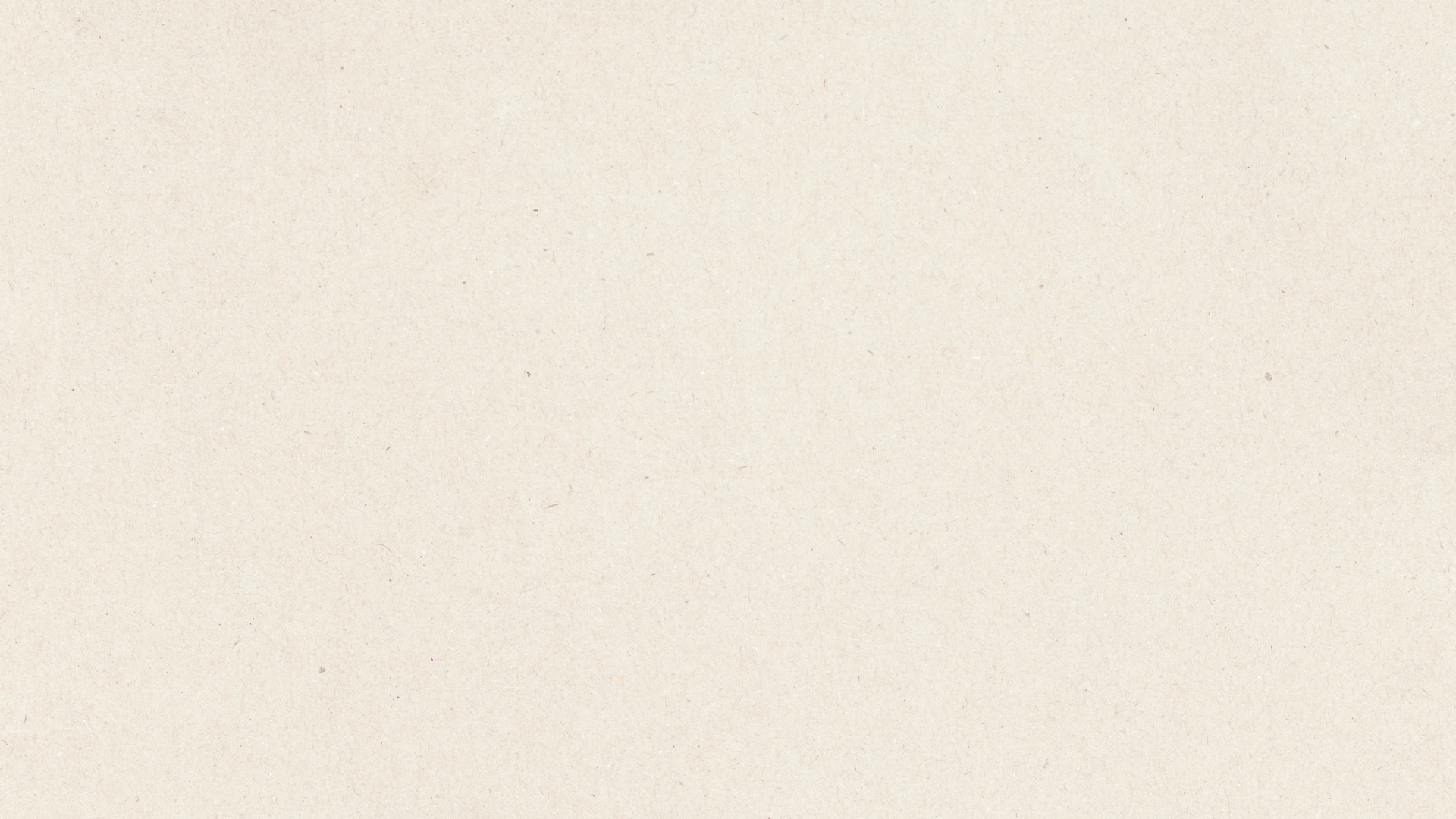
Welcome to My Blog
Hey, I’m Abagail Pumphrey!
You know when you are so deeply passionate about something you can’t help but share it? That’s how this blog has felt for the last decade. I’ve written about my latest strategies, tech how-tos, experience with scaling and so much more. I hope you find just what you’re looking for. We’re here to help!









-

Free Challenge
<hr>
-

Free Training
-

Free Download
<hr><h4>How I Added 10,000 Subscribers to My Email List</h4>











