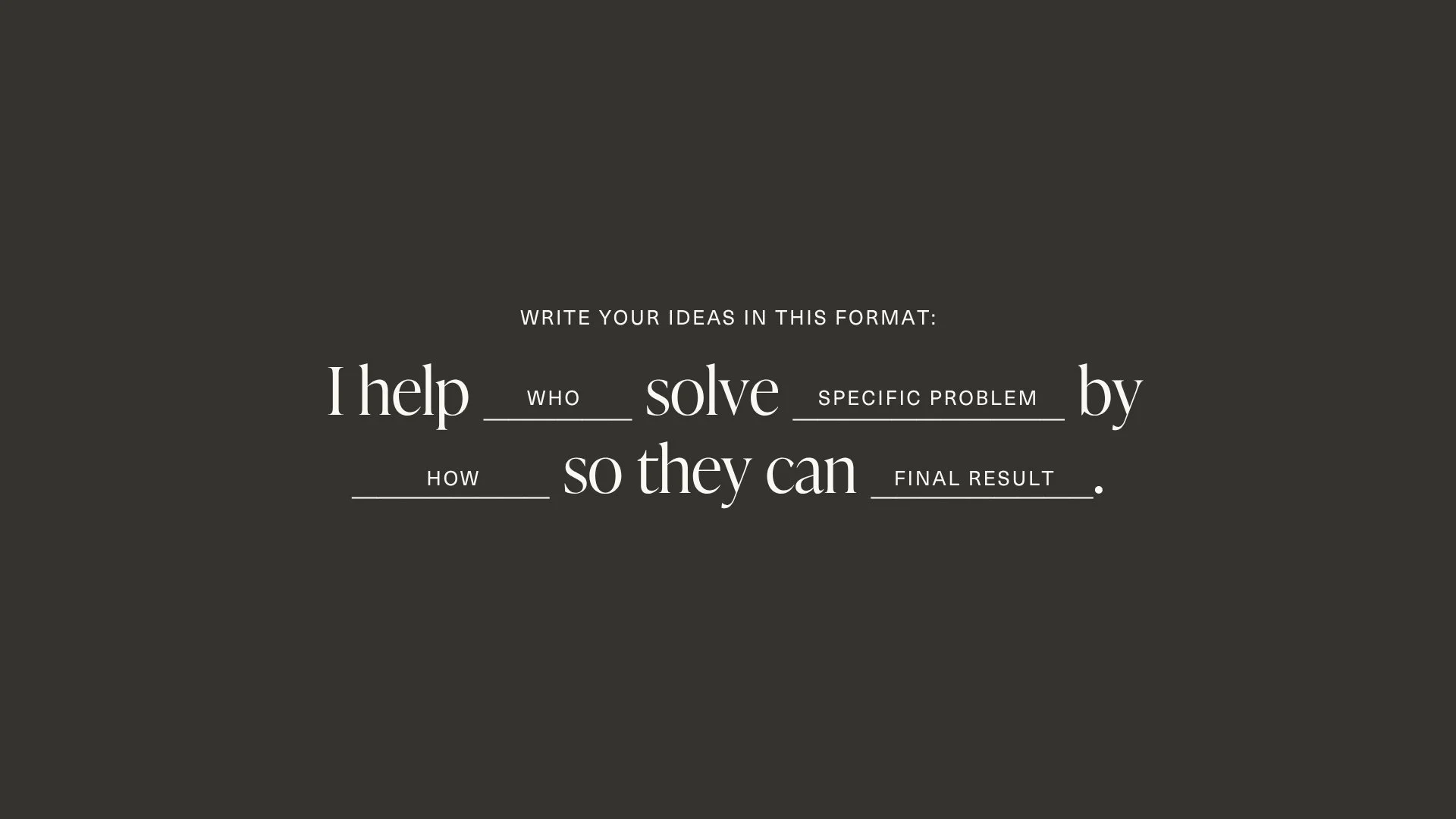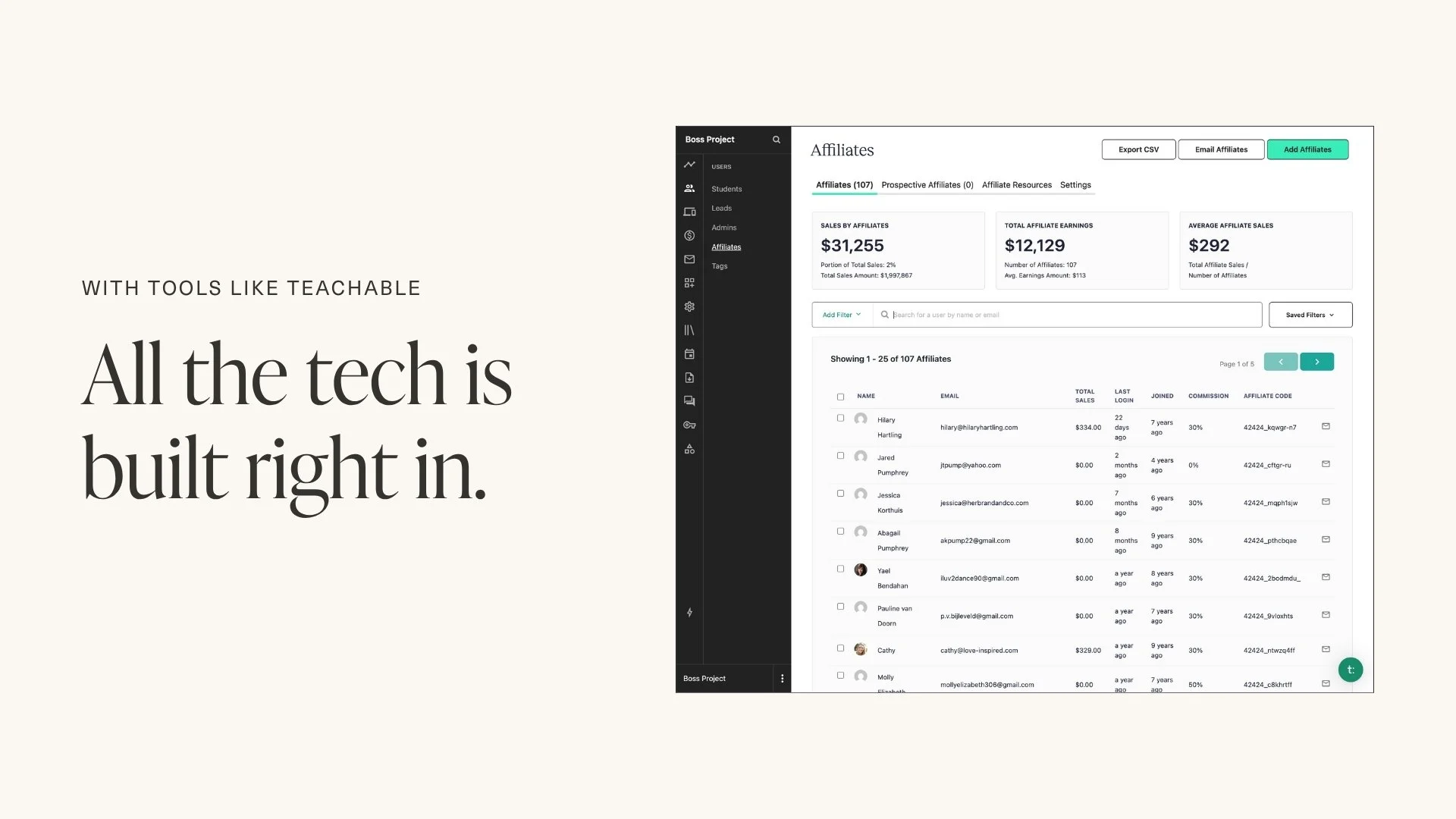From Post to Purchase: How to Automate Your Digital Product Sales with Teachable + Manychat
You’ve got brilliant ideas, a deep well of knowledge, and a genuine desire to help people. But between managing clients, creating content, and running your business, finding time to actually sell your digital products can feel impossible.
That’s where automation changes everything.
You don’t need a complicated funnel, an expensive team, or a dozen different tools that barely talk to each other. You just need a simple system that turns your daily content into consistent sales… automatically.
That’s exactly what happens when you connect Teachable and Manychat. Together, they turn your followers into customers with just two clicks.
Let’s break down how you can use these tools together to create a frictionless, automated system that moves people from post → product → purchase → repeat buyer.
This post is sponsored by Teachable.
As a longtime Teachable creator myself, I’ve used their platform to power everything from $29 mini-offers to multi-thousand-dollar programs. Teachable handles the tech—from checkout to delivery—so I can focus on creating content that actually helps people.
Partnering with Teachable for this post lets me show you how pairing their platform with automation tools like Manychat can transform the way you sell and serve your students.
Why Automation Matters More Than Ever
Most creators and small business owners spend way too much time doing the manual marketing work. Answering DMs, sending links, replying to comments, updating spreadsheets, and tracking orders. It’s a lot.
That time could be better spent creating new products, nurturing your community, or just living your life.
Automation isn’t just gonna save you time, it multiplies your sales potential.
When you build an automated funnel that sells for you, your content starts doing more than attract likes or followers. It drives revenue.
That’s where Teachable and Manychat come in.
Teachable hosts your products, handles payments, delivers content automatically, and tracks your customers.
Manychat automates your social DMs and comments, delivering instant responses and links based on triggers like a keyword or emoji.
Together, they create a seamless journey from first contact to checkout to delivery.
Introducing the 2-Click Funnel
One of my favorite ways to simplify your sales process: the 2-Click Funnel.
This is the ultimate low-tech, high-conversion system. Here’s how it works:
A follower comments or DMs you a keyword (like “GUIDE,” “TEMPLATE,” or “CHALLENGE”).
Manychat instantly sends them a message with your Teachable product detail page (PDP) link, your quick, no-code sales page that’s automatically optimized for conversions.
That’s it.
Two clicks—one to engage, one to buy.
No complicated checkout process. No waiting for you to reply. No lost momentum.
You can create two versions of this funnel depending on how advanced you want to go:
Basic 2-Click Funnel
Post a Reel or story about your offer.
Add a CTA like “Comment TEMPLATE and I’ll send it right to your inbox.
Manychat automatically delivers the Teachable product page.
They browse the offer and click to buy.
Teachable delivers access instantly.
Advanced 2-Click Funnel
Same as above, but with an extra conversion layer.
With Teachable add an order bump or upsell to their checkout process.
Then Manychat triggers a follow-up message post-purchase (a thank-you video, onboarding survey, or next-step offer).
It’s the easiest funnel you’ll ever build and it can run 24/7.
Step 1: Create a Sellable Offer on Teachable
Automation only works if your product is worth buying. That starts with building an entry offer that solves a pressing problem, creates a quick win, and feels like a complete solution— the three-part framework to your next no-brainer offer.
Let’s break that down:
Pressing Problem:
Your offer should solve something people are frustrated by right now.
Not a “someday” problem, a “please, make this stop” problem.
Example: Instead of “Help small business owners get organized,” try “Help freelancers set up a simple system to track invoices so they stop losing money today.”Quick Win:
People don’t pay for progress, they pay for results.
Keep your offer small enough that they can see a result in minutes, hours, or days (not weeks or months).
Example: “10 plug-and-play Instagram post ideas to book a client this week.”
Complete Solution:
If your product solves only half the problem, it’s not enough.
Example: Instead of “Brainstorm your lead magnet idea,” create “A done-for-you lead magnet template + automation setup so they can start collecting leads immediately.”
Once your offer checks those three boxes, it’s time to put it on Teachable. Need help coming up with the right idea? I have 100 Profitable Digital Product Ideas inside my One-Day Launch Challenge.
Teachable makes setup nearly instant. You can:
Create a Product Detail Page (PDP) that’s automatically generated based on your setup details. This is a no-code, professional, mobile-optimized sales page that’s ready to go in seconds..
The checkout is already directly embedded on that page—no separate cart or code required.
Choose between one-time payments or subscriptions.
Let Teachable handle course delivery, email confirmations, and customer access automatically.
No web designer needed. No tech meltdown. Just a link that’s ready to sell
Example of Teachable’s auto-generated Product Detail Page
Step 2: Set Up Your Manychat Automation
Now that your product is ready, it’s time to make your content sell it, automatically.
With Manychat, you can turn any post, comment, or DM into a trigger that starts the sales conversation.
Here’s how to set it up:
Pick a Keyword Trigger.
Choose a short, memorable word that connects to your offer (like “GUIDE,” “SYSTEM,” or “BUNDLE”).
You’ll use this word in your content CTA.Create a Simple Flow.
Inside Manychat, create a new automation flow:Start with the keyword trigger.
Add a message that thanks them for reaching out.
Include a clickable button with your Teachable product link.
Example flow:
“Hey there! 👋 You’re going to love this one! Here’s the exact system I use to automate my client onboarding. Grab it here: [Teachable Link]”Optional: Add a Magnet Step.
You can also include a bonus to boost conversions.
Example: “I’ll also send you a free automation checklist after you grab your copy.”Test It Out.
Comment on your own post with the keyword, and make sure it triggers the right response and link.
In less than 30 minutes, you’ll have a fully functional automated sales funnel ready to go live.
Step 3: Go Live and Promote
Once your Teachable product and Manychat flow are connected, it’s time to go public.
Start simple:
Create a short Instagram Reel demonstrating the problem your product solves.
End with a call to action: “Comment ‘SYSTEM’ below, and I’ll send you the exact setup I use.”
Watch as comments turn into DMs, DMs turn into clicks, and clicks turn into sales.
Because it’s automated, this process scales effortlessly. Whether 10 people or 10,000 comments, Manychat handles every response instantly, no extra work required.
Step 4: Deliver an Unforgettable Experience
The first sale isn’t the finish line, it’s the starting point for customer loyalty.
Once someone buys, you can use both Manychat and Teachable to make the experience feel personal and polished.
Here’s how:
Welcome Video: Use Manychat to send a thank-you message with a short video welcoming them to your product.
Onboarding Survey: Collect insights about why they bought, what they’re struggling with, or what they want next.
Course Delivery: Let Teachable automatically grant access, track progress, and send reminders to complete lessons.
Course Lesson Upsell: Add an upsell to your curriculum and encourage successful students to purchase additional products. When the offer is a clear next step for them, this is an easy Y-E-S.
These small touches create big emotional wins, making customers feel seen, supported, and ready to buy from you again.
Step 5: Turn One Purchase into Many
Your next best customer is the one you already have.
According to the research:
Retaining customers is 3–5x cheaper than acquiring new ones.
80% of revenue growth in top companies comes from existing customers.
Loyal customers are 5x more likely to repurchase.
So once someone buys from you, the goal isn’t to move on, it’s to invite them deeper.
Here’s how to do that automatically:
Tag buyers in Manychat based on what they purchased.
Trigger follow-up automations that recommend their next step.
Example: “Since you loved the Email Template Pack, you’ll love my Advanced Automation Workshop next.”
Use Teachable’s built-in affiliate system to invite satisfied students to promote your courses for commission.
Bundle offers inside Teachable so every product connects to the next.
When your offers are aligned, your tech stack supports you.
Instead of chasing new leads every month, you’re nurturing repeat buyers. That’s the foundation of a sustainable digital product business.
What Makes This System So Powerful
This isn’t about replacing your personality with robots.
It’s about creating a system that lets your best energy shine where it matters most.
When you automate:
You stay responsive even when you’re off the clock.
You capture every lead in real time.
You stop losing sales because someone “forgot to DM back.”
You can finally scale without doubling your workload.
And because Teachable and Manychat handle the heavy lifting, you don’t need to be tech-savvy to make it work.
Automation doesn’t mean impersonal; it becomes intentional.
Putting It All Together
Let’s recap your automation game plan:
Build your product on Teachable — fast, simple, and sales-ready.
Create a 2-Click Funnel using Manychat to connect your content to your checkout.
Deliver an amazing experience post-purchase with automated onboarding.
Re-engage customers with personalized recommendations and affiliate opportunities.
You’ll spend less time chasing sales and more time doing what you love.
Start Selling Smarter with Teachable
You don’t have to wait months to see results. In fact, you can launch your first automated digital product in a single afternoon.
Teachable gives you everything you need—product pages, payments, delivery, affiliates, analytics—all in one place. When you connect it with Manychat, you unlock a system that runs while you rest.
Start your free Teachable trial today and I’ll help you get that next digital offer out there with my One-Day Launch Challenge. Your next sale could be just two clicks away.