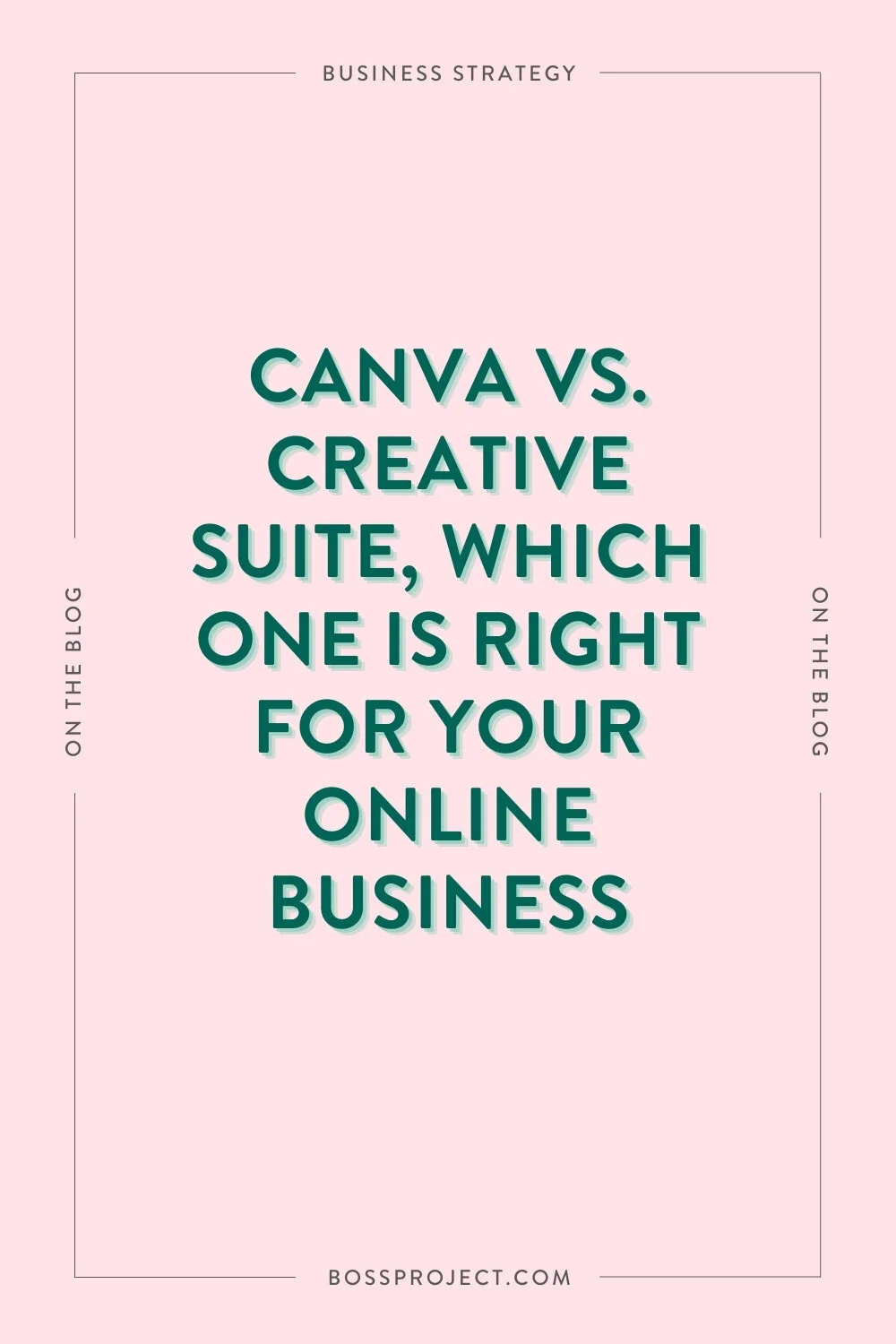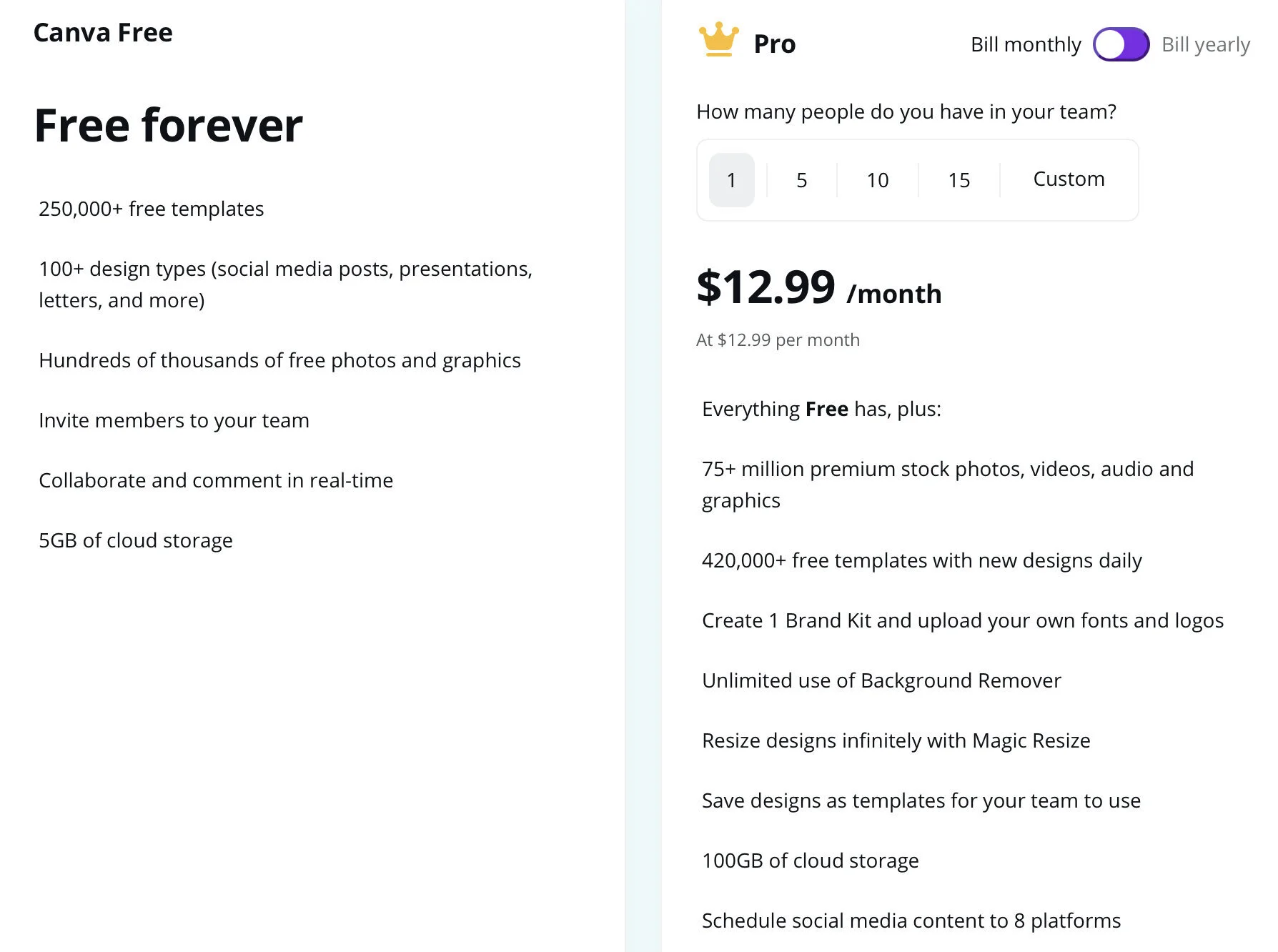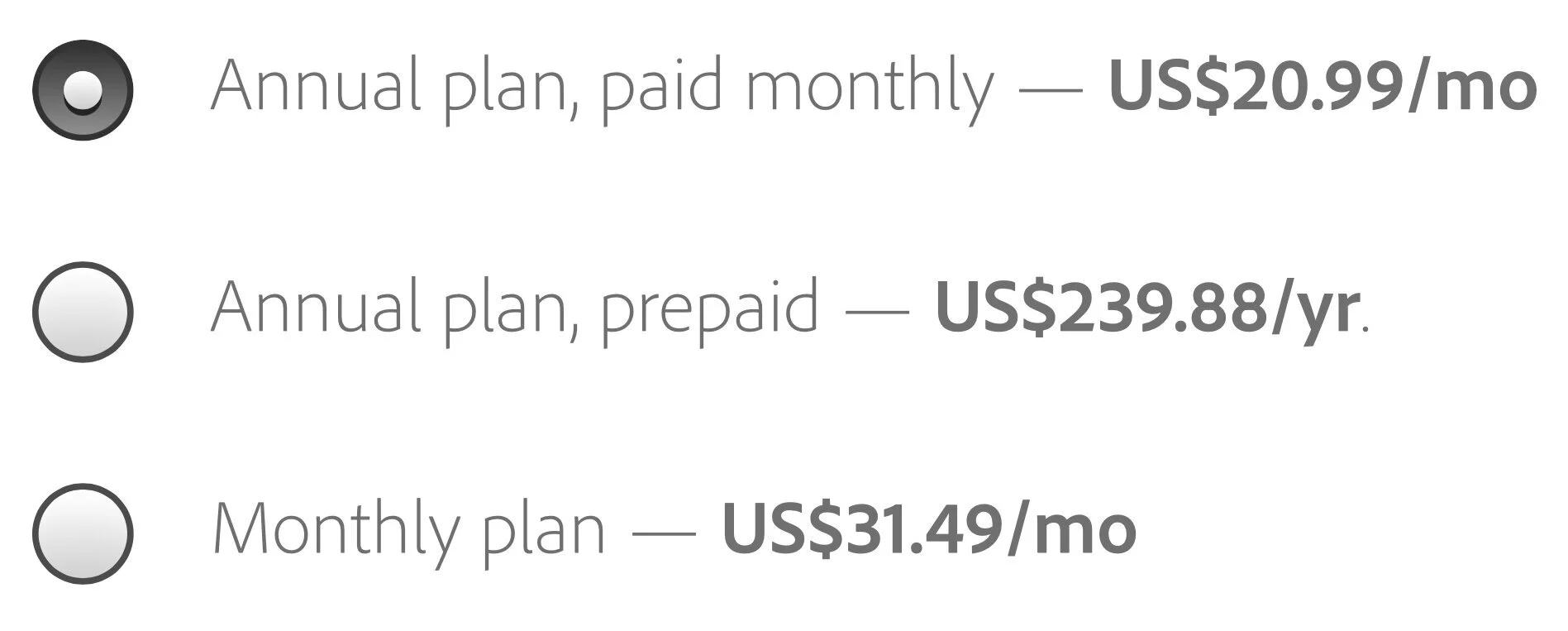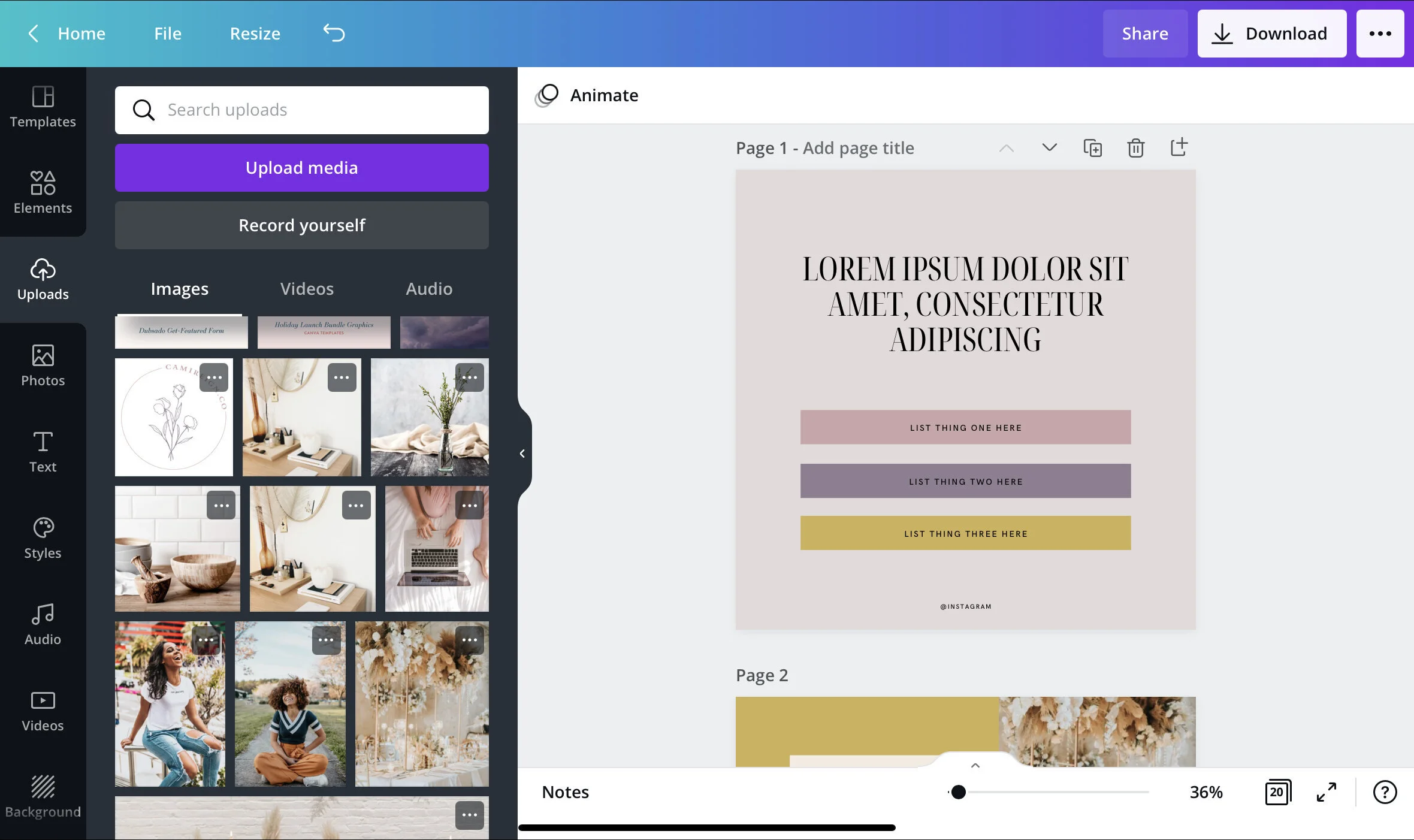Canva vs. Adobe, Which one is right for your online business
As a business owner looking to design and create graphics and other marketing materials, it can be super difficult to decide what kind of software you should be using, especially if you have little to no graphic design experience. However, not everyone is at a place where they can (or want to) outsource these things to someone else.
We’re big fans of Canva but with backgrounds in graphic design, we’re no stranger to the Adobe software, like Photoshop and Illustrator. So, we want to give you a comparison so that you can make the final decision on which software is right for your business and needs!
Canva vs. Adobe Pricing
Pricing would be the most obvious place to start! Canva has a free plan that would definitely suffice. Sticking to the free plan will give you tons of functions and the ability to create graphics, however they also have a Canva Pro plan available that unlocks extra perks.
As you can see, a monthly Canva Pro subscription is $12.99, or you can pay $119.99 annually, breaking it down to $9.99 per month. (But a little pro tip… Use our link and get your first month free or save 25% on an annual plan.)
Now, as for Adobe, their pricing isn’t as straightforward as Canva. A monthly subscription for individuals is $31.99 for Adobe Illustrator, which is the most recommended app for graphic design. Their other apps range in pricing, but they’re for other uses, so we won’t cover those. If you commit to an annual plan paid monthly, it’s $20.99.
If you have a team or have plans of building a team as your business grows, Adobe’s Business pricing option offers a single app for $33.99 per month. With that said, though, if your goal is to eventually outsource a professional graphic designer, they’ll likely already have their own Adobe apps to use.
To break it all down, that’s an $8-$19 difference than what a Canva Pro subscription would cost depending on which Adobe payment plan you choose. Even a larger difference if you’re someone who prefers paying annually for subscriptions– $119.99 per year for Canva Pro and $239.88 for Adobe Illustrator. An over $100 difference!
Canva wins out on this part of the comparison for us. You just can’t beat the price.
Canva vs. Adobe Interface
There are huge differences between the interfaces of these apps. With Canva, everything is neatly laid out and tools are easy to find. The interface is super simple to navigate and learn for someone who isn’t tech savvy. For someone who is, you could easily get the hang of it in just a few hours. We recently wrote a blog post going over every feature inside of Canva if you want to check it out here.
As for Adobe, it’s a completely different story. Frankly, it’ll basically be like opening your worst nightmare if you aren’t tech savvy. Heck, even if you are, you could spend weeks or months catching on to where things are, what they do, all of the keyboard shortcuts, etc.
Luckily, there are YouTube videos for pretty much everything if you’re a visual learner, and Adobe has tons of help articles. But we will say that using Adobe apps means you basically have to learn graphic design jargon, which could be helpful but also very confusing.
Right off the bat, Canva wins this part for us. We know the correct term is “slow and steady”, but quick and easy wins the race just this one time.
Canva vs. Adobe Functionality
This is where it gets sticky. We’ll admit that you can do way more things in Adobe than you could with Canva, but the question is: Do you really need to? Unless you’re trying to perform a more complicated action when creating a graphic, Canva always works just fine for us. With a Pro account, you can even save files as an SVG (vector graphic, meaning it doesn’t lose quality no matter how you resize it).
The main difference between the two, apart from the over-complicated capabilities of Illustrator, is that you can’t hand draw anything in Canva. You’re left to use the elements they give you, but that includes shapes, lines, and already-drawn stock illustrations like clip art. But with over 75 million to choose from, our bet is that it won’t be an issue.
So unless you’re wanting to use Canva to create super complicated imagery or hand-drawn illustrations, using it to create online material for your business will work just fine. The fact that everything is drag-and-drop makes it easy peasy.
You already know where we’re going with this… Canva wins this part of the comparison!
Conclusion
The main point we want to get across here is that Canva and Illustrator are mostly used for two different purposes. If you just want to create graphics to use for your business or anything that’s intended for online use (social media graphics, worksheets and workbooks, presentations, etc.), Canva is the way to go. If you’re wanting more creative freedom with the ability to draw and create custom shapes, Illustrator is the best option.
We think it’s safe to assume that you want to do the former and create web-based graphics for your business, so ultimately Canva is the champion here. Nothing beats its drag-and-drop builder, simple and user-friendly interface, and features that are enough to get the job done well.
If you’re ready to try out Canva Pro, you can get 30 days free to do so right here!